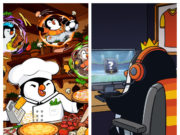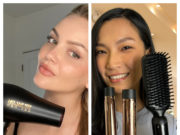In today’s digital age, password security is more important than ever. With an increasing number of online accounts and the constant threat of cyberattacks, managing and protecting your passwords is no longer optional—it’s essential. That’s where password managers like Keeper Security come in. With a promise to deliver best-in-class security and user-friendly password management solutions, Keeper Security claims to protect your digital world. But does it live up to the hype? In this review, we’ll dive deep into whether Keepersecurity.com is trustworthy, how it stacks up against competitors, its pros and cons, and why you should consider using it. Let’s explore if Keeper Security is the right choice for your password management needs.
Is Keepersecurity.com Trustworthy?
When it comes to safeguarding your passwords, trust is paramount. Keepersecurity.com has built its reputation as one of the most reliable password managers on the market. With over a decade of experience, the company offers end-to-end encryption, ensuring that only you can access your data. Unlike some competitors, Keeper does not store your master password or access your vault, providing an additional layer of security.
Keepersecurity.com is also SOC 2 and ISO 27001 certified, meaning it adheres to the highest industry standards for security and privacy. Additionally, the platform undergoes regular security audits and independent penetration tests to identify vulnerabilities before hackers can. With over 1 million user reviews on platforms like Google Play and the Apple App Store, boasting a rating of over 4.5 stars, it’s evident that users feel confident trusting Keeper with their most sensitive information.
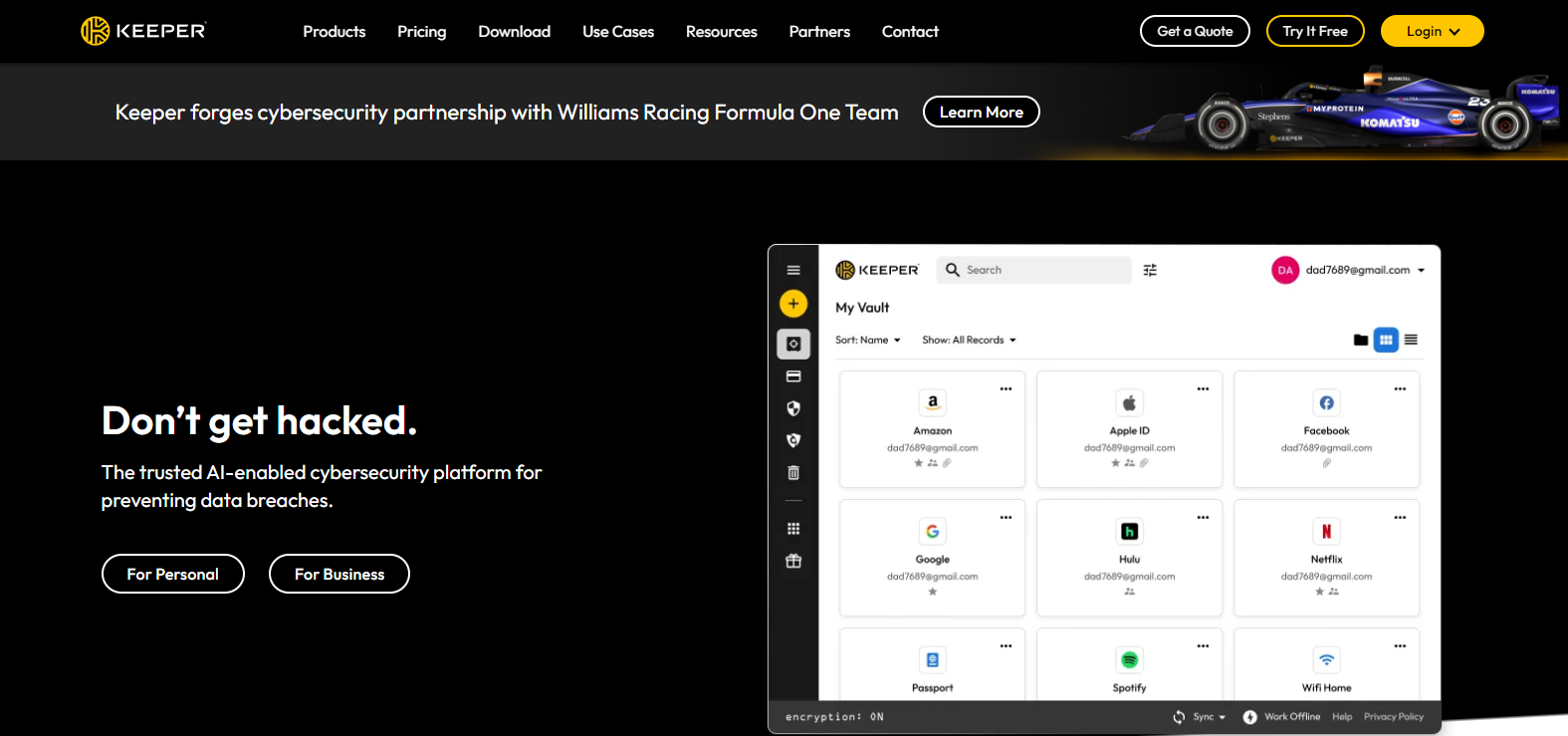
Keepersecurity.com Compared to Competitors
While Keepersecurity.com excels in many areas, how does it compare to other password managers like LastPass, Dashlane, and 1Password?
Security: Keepersecurity.com is known for its stringent security measures, including zero-knowledge encryption, meaning not even Keeper can access your vault. Dashlane and LastPass offer similar encryption, but Keeper is often praised for its additional layers of protection and proactive vulnerability testing.
User Experience: Keeper’s interface is clean, intuitive, and available across a variety of devices (desktop, mobile, and browser extensions). While competitors like 1Password offer a more minimalist design, Keeper’s UI is highly customizable and robust, catering to both individual users and businesses. Additionally, Keeper offers a dark mode for users who prefer a less glaring interface.
Price: Keepersecurity.com is competitively priced. Its individual and family plans are slightly more affordable than Dashlane but more expensive than LastPass’s free tier. However, Keeper’s business solutions are often more feature-rich, including advanced reporting, role-based permissions, and compliance support, justifying its pricing for corporate users.
Pros and Cons of Keepersecurity.com
Like any online platform, Keepersecurity.com has its strengths and weaknesses. Here’s a balanced look at what you can expect:
Pros:
- Industry-Leading Security: Keepersecurity.com uses zero-knowledge encryption, ensuring your data stays safe and out of the hands of hackers—even Keeper employees can’t access it.
- Cross-Platform Availability: With apps for Windows, macOS, iOS, Android, and browser extensions, Keeper works seamlessly across all your devices, offering real-time syncing.
- 24/7 Customer Support: Unlike many competitors, Keeper provides round-the-clock customer service via live chat and email, ensuring you get help when you need it.
Cons:
- Pricey for Some Users: While Keepersecurity.com is highly secure, its premium features come at a cost, and there is no free version like LastPass, which might deter some budget-conscious users.
- Steep Learning Curve for Advanced Features: Some of the more advanced features, like reporting and audit tools for businesses, may take time to learn and utilize effectively.
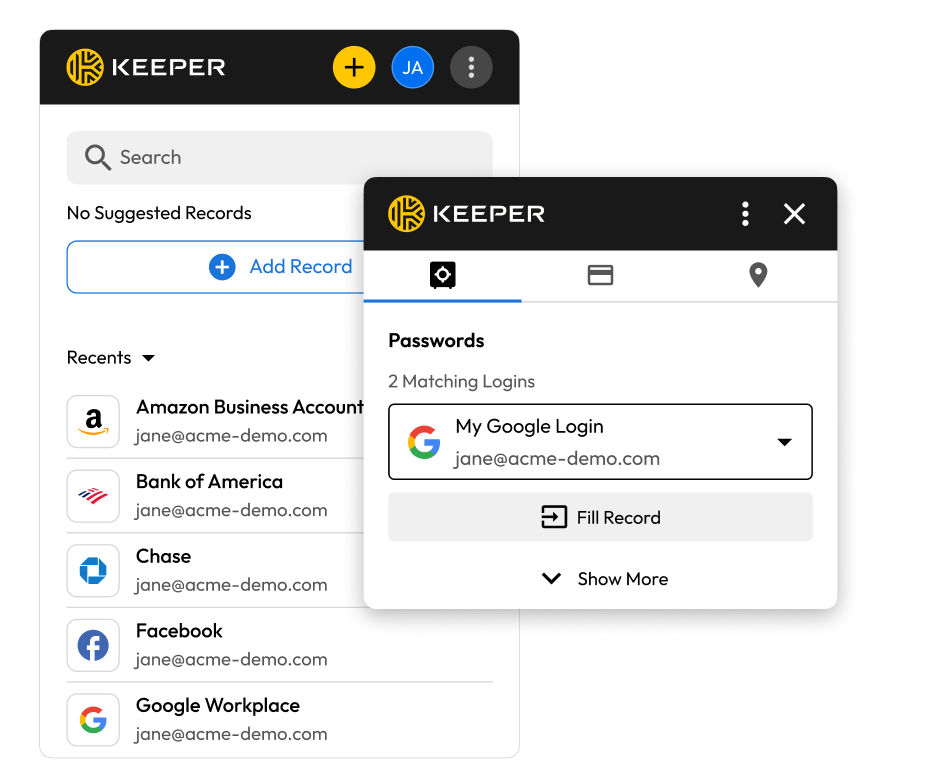
Three reasons to choose Keepersecurity.com
- Unmatched Security: With zero-knowledge encryption, biometric login options, and proactive vulnerability scans, Keeper Security is a top choice for anyone serious about protecting their digital assets. The peace of mind it provides is invaluable in an increasingly dangerous online world.
- Tailored for Both Personal and Business Use: Whether you’re managing personal accounts or need enterprise-level security for your business, Keeper has customizable plans that fit your needs perfectly. Plus, the platform’s advanced tools for teams are ideal for improving productivity and collaboration without sacrificing security.
- Exclusive Features and Competitive Pricing: With a 30-day free trial and exclusive features like dark web monitoring, encrypted messaging, and emergency access, Keeper provides a comprehensive password management solution that goes beyond basic functionality.
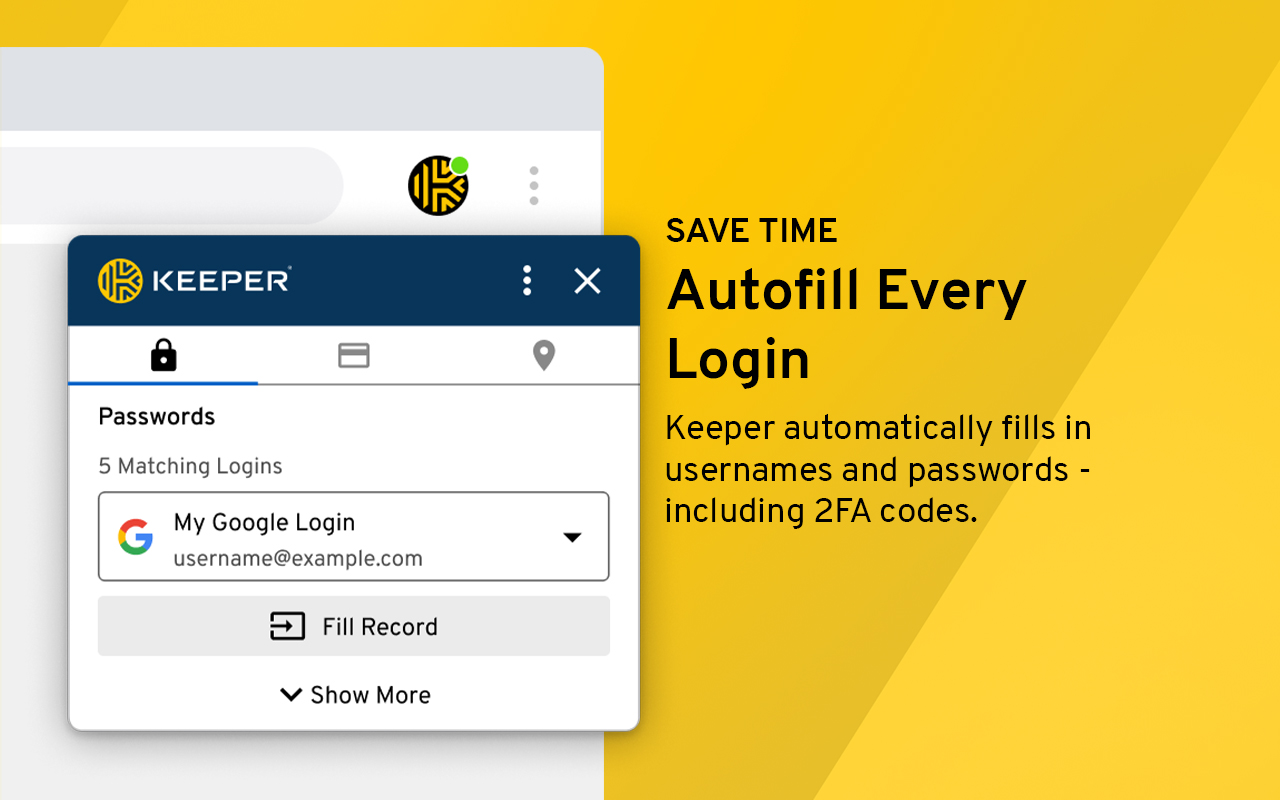
Conclusion
In today’s world, where data breaches and hacking attempts are increasingly common, choosing the right password manager is critical. Keepersecurity.com stands out as a top-tier password manager with its robust security features, user-friendly interface, and tailored solutions for both personal and business users. While its pricing may be a bit higher than some competitors, the added layers of protection and 24/7 customer support make it well worth the investment.
If you’re looking for a password manager that offers comprehensive security and ease of use, now is the time to make the switch to Keeper Security. Protect your online accounts today by visiting Keepersecurity.com and experience peace of mind with their secure, reliable solutions. Get started with a 30-day free trial and safeguard your digital life now!